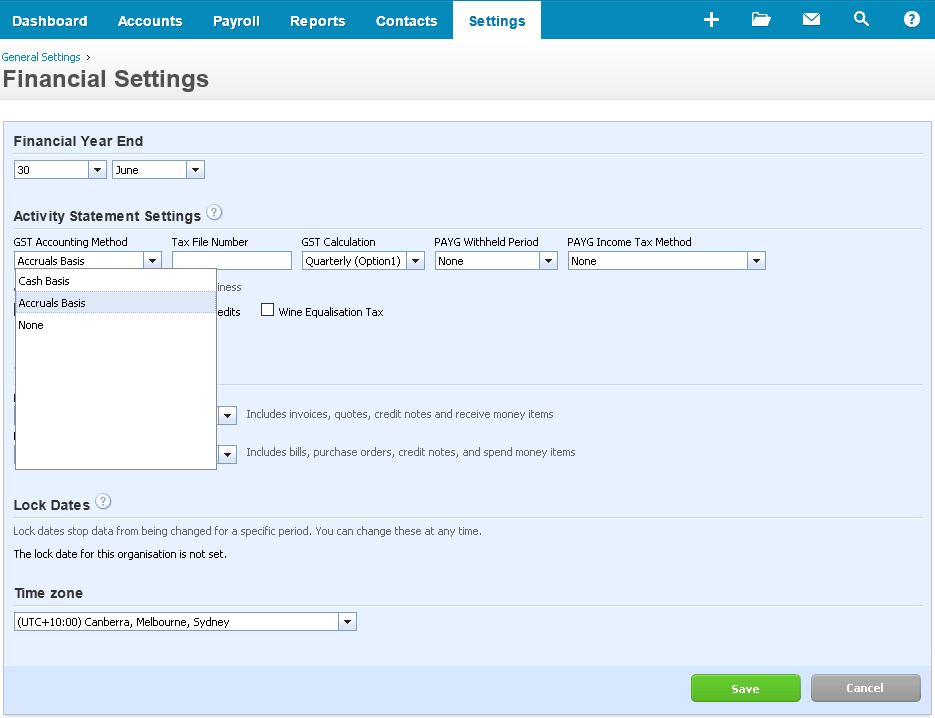
Warning!
The Xero API Integration has been superseded by the Xero OAUTH2 Integration.
Please refer to the Xero OAUTH2 topic for information on setting up Xero with Idealpos.
This page has not been removed for historical and reference purposes.
The steps included on this page may no longer be valid, and therefore, we encourage you to refer to the Xero OAUTH2 topic.
In Settings > General Settings > Financial Settings, you can check if your Accountant has setup your database using the Cash or Accruals Basis.
Ensure you have set the corresponding settings in Idealpos.
Go to Setup > Global Options > Miscellaneous > Financial: